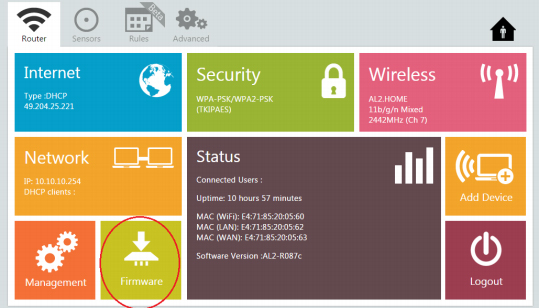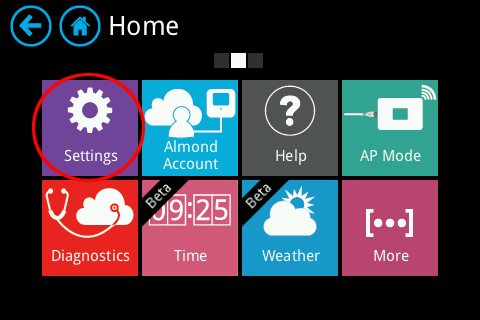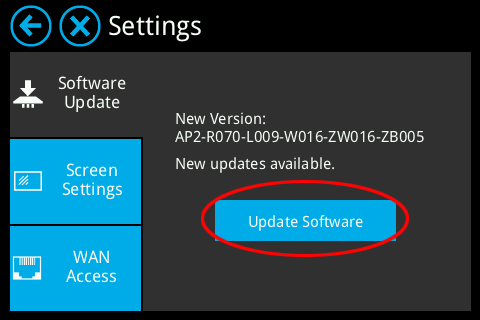LCD UI
Start by tapping on the Settings app on the second screen of the LCD UI.
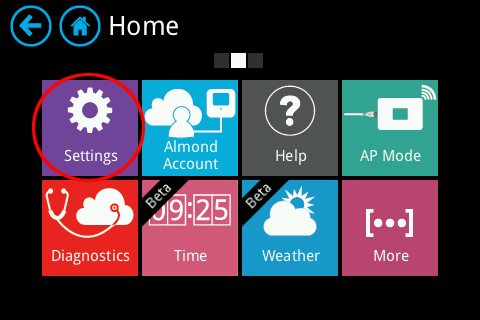
Your Almond+ will automatically look for a new firmware and if one is available, you’ll see an option to update the software as in the screenshot below.
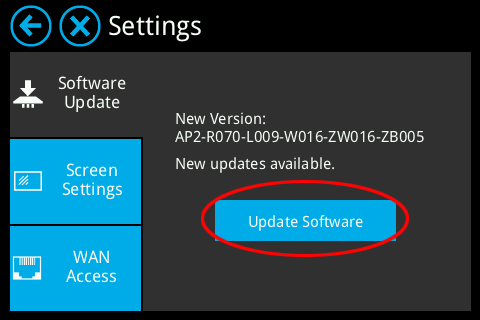
The Almond+ will automatically download the firmware. Once the firmware has been downloaded, the Almond+ will automatically update itself and then reboot.
WEB UI
Use the URL and Login credential that you got in WEB Admin section to access the WEB UI of Almond 2015
Please locate the “Firmware” as highlighted in the image below.
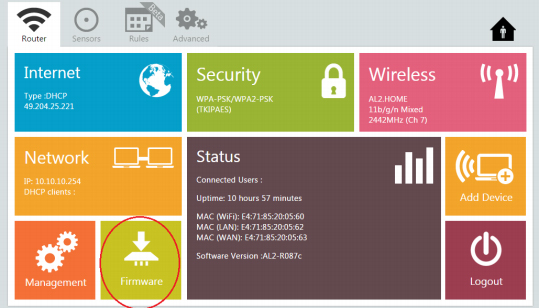
Click on “Firmware” and Choose File (Select the download file) and click on Apply